
Tella
Tella is a tool that allows you to record professional videos in a simple and fast way, directly from your browser, to create engaging presentations, tutorials or asynchronous messages.

Tella is a tool that allows you to record professional videos in a simple and fast way, directly from your browser, to create engaging presentations, tutorials or asynchronous messages.

Tella is aimed at professionals who want to quickly produce quality videos, without using complex editing software or overly technical capture tools. The intuitive interface allows you to record your screen, webcam, or both, while customizing the rendering to obtain a engaging, thoughtful, and quick to produce content.
It is a particularly useful tool for teams commercial, product, strut or marketing, who must communicate regularly with customers or prospects without having to multiple video meetings. Thanks to Tella, you can record a message, simply edit it, and send it via a link in a few minutes.
In our Webflow agency we used Tella on a daily basis to record customer returns, present the progress of a project or Clarifying a strategic point without the need to schedule a call. This allows us to gain greater clarity and responsiveness, while offering a better experience for our customers.
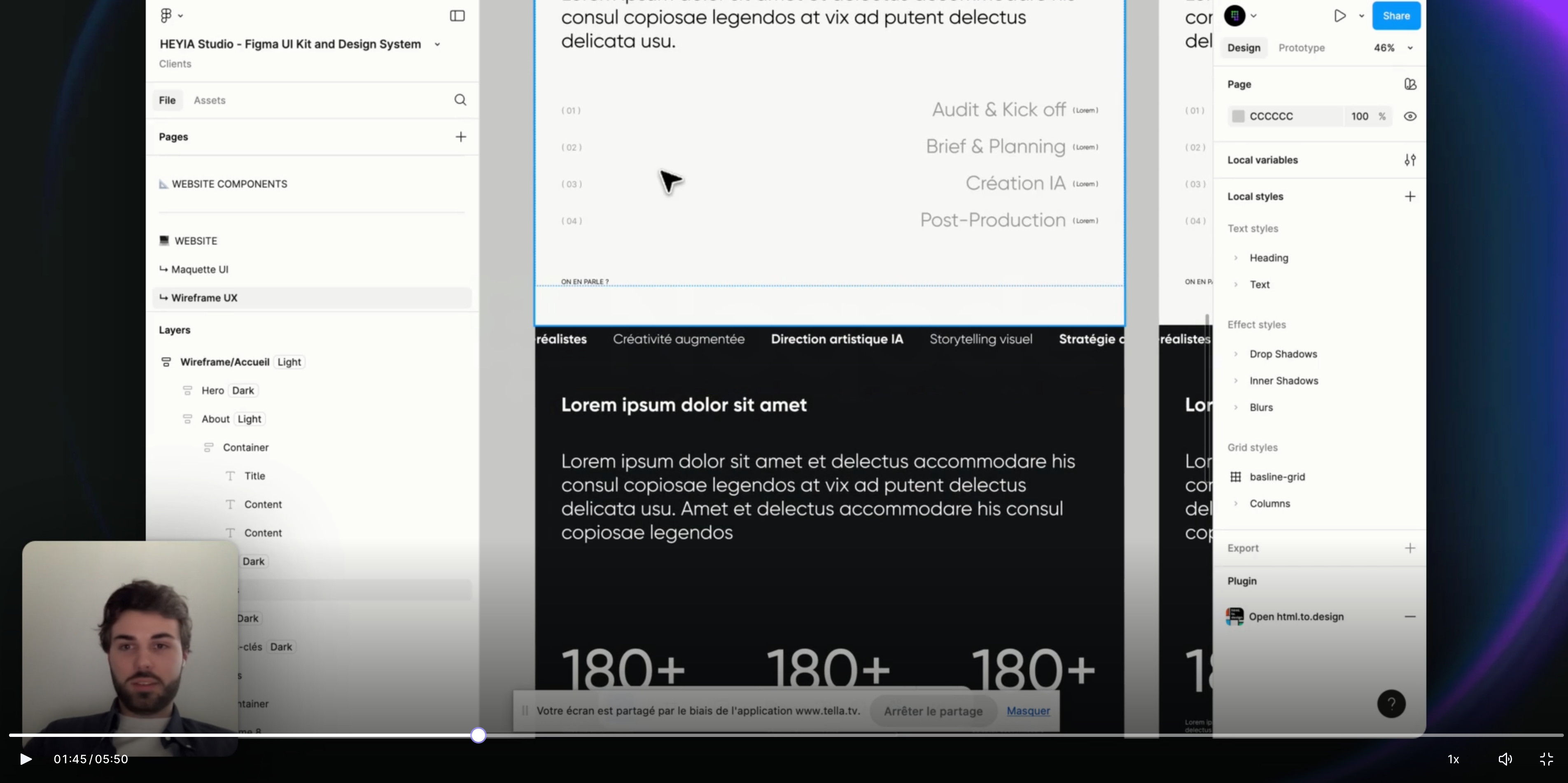
The tool is also very popular for its hybrid positioning between internal communication tool and acquisition tool. It can replace a call, illustrate a point in a support ticket, or reinforce an emailing sequence with a custom video.
Tella works entirely in the browser. When you start the tool, you choose the source of the record : screen only, webcam alone, or a combination of both. You can then add a custom background, adjust the camera layout in the video, and start recording.
Once the video is captured, Tella offers a simple and fast editor that allows you to cut, reorder, or add transitions. You can also add slides, integrate an intro or an outro, modify the visual style and export or share the video directly via a link.
Everything is designed to go fast, without sacrificing the result. The end result is professional, fluid, and much more engaging than a traditional email or a Slack long message. It is also possible to Follow the views, to integrate videos on a site or in a CRM tool, and to collaborate with several people on a video project.
Shoot your screen, webcam, or both with a dynamic layout.
Cut, reorder, add slides, or customize the look and feel in just a few clicks.
Choose your colors, backgrounds, camera/screen layout, and add your branding.
Export to MP4 or direct sharing link for quick sending or integration into your tools.
Add members to your projects, manage your videos by folders, and track viewing statistics.
No Tella works 100% in the browser without installation or extensions.
Yes. You can choose to record only your webcam, only your screen, or both simultaneously.
Yes. It is possible to create shared spaces, add collaborators and manage videos with several people.
Yes. All videos can be downloaded in MP4 or shared via a private link.
Yes. You can share a Tella link in Slack, embed a video in Webflow, or add it to a marketing email.