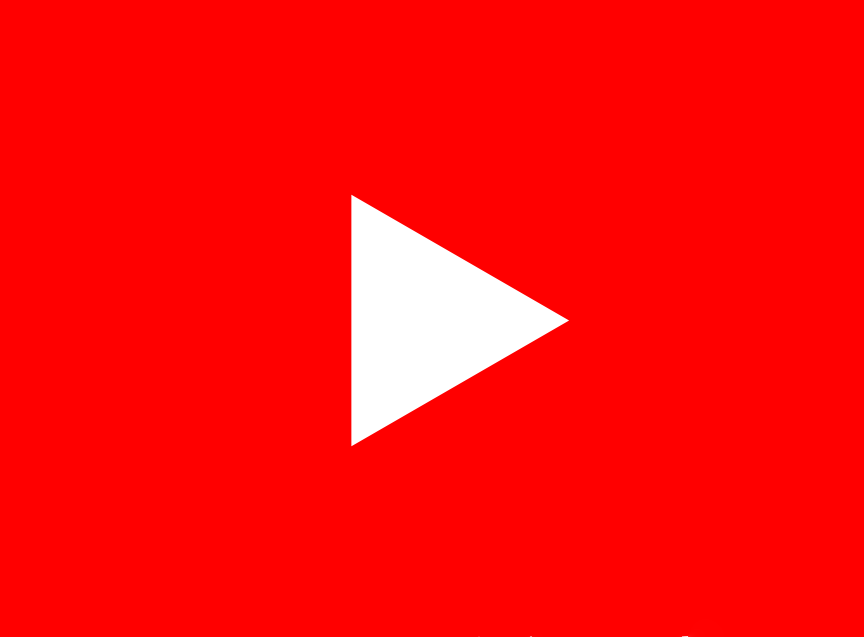
YouTube
YouTube is the largest video sharing platform in the world, used for content creation, marketing strategy, training, and the acquisition of qualified traffic.
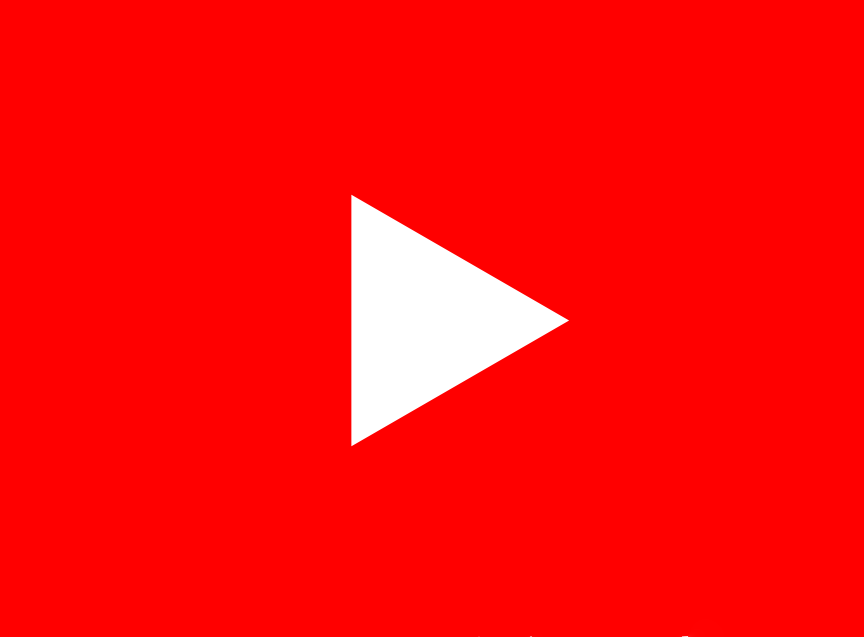
YouTube is the largest video sharing platform in the world, used for content creation, marketing strategy, training, and the acquisition of qualified traffic.
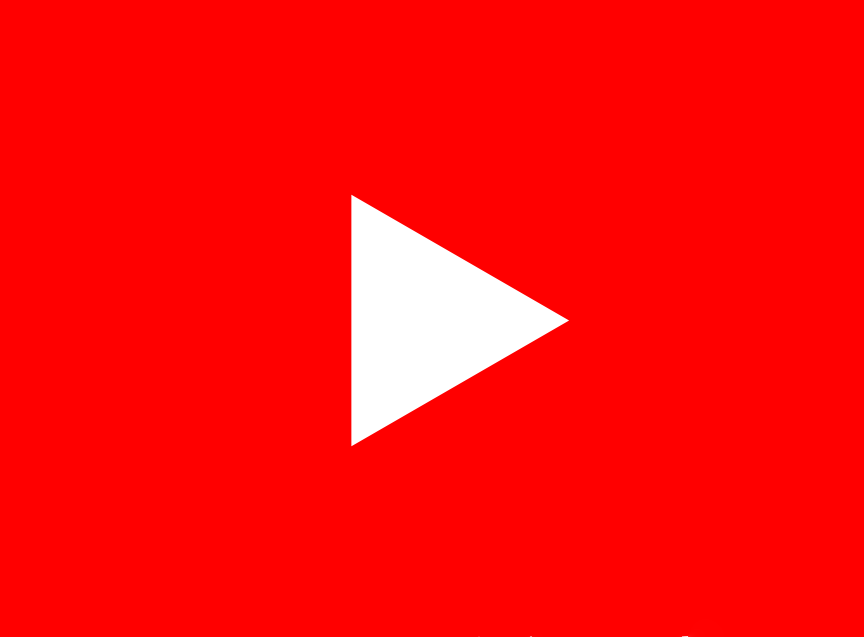
youtube isn't just an entertainment platform: it's a strategic channel to develop its visibility, generate leads and establish authority in its field. Thanks to the power of video SEO and the Google ecosystem, every well-optimized video can become a sustainable source of qualified traffic.
Unlike other social networks, YouTube is research-oriented. A video can generate views for months or even years after it's published. This makes it a particularly effective tool for businesses that want to produce educational, demonstrative, or expert content, whether in BtoC or BtoB.
It is also a great conversion tool: tutorials, case studies, product demonstrations or customer interviews can reassure a prospect, feed a purchase decision or trigger a contact.
NWe made YouTube a central channel in our content strategy. Our YouTube channel gives you access to Webflow tutorials, of UX/UI advice, of SEO analyses and concrete videos to transform your website into a growth driver. We share our methods, our approach to web execution and our agency vision.
Once connected to a Google account, simply create a YouTube channel to start posting videos. Each video can be optimized (title, description, tags, thumbnail, chapters), referenced and shared on other channels. The interface allows you to schedule posts, analyze performance, and interact with subscribers via comments or lives.
YouTube also offers a creative studio to manage your entire channel: detailed analytics, monetization, rights management, rights management, automatic subtitles, royalty-free music, etc. It is also possible to use YouTube Shorts to publish short videos, which are very effective in reaching a mobile audience or broadening the scope of a theme.
Finally, each video can be integrated into a Webflow page, shared in a newsletter, or used in a marketing campaign.
Logo, banner, playlists, sections: build a cohesive brand space.
Titles, descriptions, chapters, and tags allow videos to be referenced effectively.
Analysis of click rate, watch time, retention rate, and organic traffic.
Each video can be integrated into a web page, an LMS tool, an email or a sales funnel.
Possibility to create short vertical videos to reach new audiences.
Yes, creating a channel and publishing videos is 100% free. Monetization options exist for popular channels.
Yes. With an optimized title, description, and tags, a YouTube video can rank very well on the Google SERP.
Simply copy the link or use an “Embed” integration component with the video URL.
Yes. Many BtoB businesses use YouTube to publish customer cases, product demos, or expert educational content.
It all depends on the objective. A tutorial can last 10 minutes, a teaser 30 seconds. The important thing is to Hold attention from the first few seconds.